If you know what you are looking for
You just need to think about how many individual terminals you need
According to your type of business
A different type of terminal is suitable for each area of business
We can help you choose the right terminal for your business. A portable terminal for cafés, a countertop one for brick-and-mortar stores, or a compact contactless one for couriers and taxi drivers. There are plenty of options, see for yourself.
- We can help you choose your terminal
- We will deliver your terminal, install it free of charge and connect it with your cash register system
- We will teach you how to use the terminal and provide you with the materials needed to properly mark your point of sale
- You have the POS Merchant payment terminal management application at your disposal
- We provide consulting and technical support for terminals, regular software upgrades, remote terminal management, servicing at the terminal installation site and, in the event of an unrepairable defect, replacement of the terminal with a functional one on site
- There are no additional charges for servicing, except for futile calls (such as terminal malfunction caused by incorrect operation, intentional destruction, etc.)
Types of terminals
Fixed, non-portable


Non-portable terminal
- Suitable for stores with counter service
- Accepts contact as well as contactless payments
- Easy to use, prints receipts
- Can be extended with an external module (PINpad), which makes it easier for the customer to pay and enter the PIN code

Smart PIN pad
- Suitable for convenience stores and supermarkets
- The terminal is connected to your cash register and accounting software
- The receipt is printed by the cash register

Portable


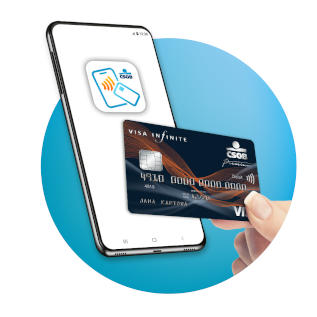
Portable terminal
- Ideal for restaurants, hotels, cafés
- Connection via Wi-Fi or SIM card
- Compact and durable design for a demanding operation

mPOS
- Ideal for couriers, taxi drivers and other entrepreneurs and businesses on the move
- Payments are made through an application on your mobile phone or tablet that connects to the terminal
- The mPOS terminal allows contact as well as contactless payments

SoftPOS
- The most affordable solution for accepting contactless payments
- You do not need any extra device, just your Android mobile phone
- Contactless payments only, no paper receipts
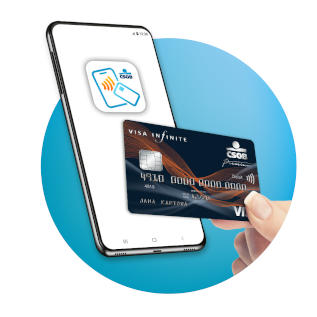
Self-service

Self-service terminal
- The terminal must be connected to the control system of the machine and connected to the Internet
- Payments can be accepted using a QR code thanks to the built-in camera
- Some types of terminals are adapted for outdoor use with increased durability

Public transport


Terminal which can be integrated into the entry system
- Compact size, designed to be built into check-in devices, ticket machines, turnstiles, etc.
- Visa and Mastercard acceptance
- Tokenisation for use in transport solutions
- Mifare/Desfire transport card reading

Complete validator or check-in device
- A complete check-in solution including transport functionalities
- Solution for public transport with printers or stampers, or a compact one for a paperless solution
- Solution for regular bus services

Comparison of terminals
Zvolte terminály pro porovnání
Zvolte terminály pro porovnání
Device mobility
Cash register connection
Meal cards
Receipt printing
Internet connection
Installation and delivery
Examples of usage
SoftPOS
Device mobility
Cash register connection
Meal cards
Receipt printing
Internet connection
Wi-Fi / SIM
Installation and delivery
Easy self-activation
Examples of usage
Small entrepreneurs / taxi
Portable
Device mobility
Cash register connection
*
Meal cards
Receipt printing
Internet connection
Wi-Fi / SIM
Installation and delivery
Installation within 5 business days ***
Examples of usage
Restaurants / hotels / cafe
mPOS
Device mobility
Cash register connection
Meal cards
Receipt printing
Internet connection
Bluetooth
Installation and delivery
Installation within 5 business days ***
Examples of usage
Courier services / taxi
Non-portable
Device mobility
Cash register connection
Meal cards
Receipt printing
Internet connection
Ethernet
Installation and delivery
Installation within 5 business days ***
Examples of usage
Convenience stores
Smart PINpad
Device mobility
Cash register connection
Meal cards
Receipt printing
**
Internet connection
Ethernet
Installation and delivery
Installation within 5 business days ***
Examples of usage
Supermarkets
Self-service
Device mobility
Cash register connection
Meal cards
Receipt printing
**
Internet connection
Ethernet
Installation and delivery
Installation within 5 business days ***
Examples of usage
Vending machines / gas stations
SoftPOS
Device mobility
Cash register connection
Meal cards
Receipt printing
Internet connection
Wi-Fi / SIM
Installation and delivery
Easy self-activation
Examples of usage
Small entrepreneurs / taxi
Portable
Device mobility
Cash register connection
*
Meal cards
Receipt printing
Internet connection
Wi-Fi / SIM
Installation and delivery
Installation within 5 business days ***
Examples of usage
Restaurants / hotels / cafe
mPOS
Device mobility
Cash register connection
Meal cards
Receipt printing
Internet connection
Bluetooth
Installation and delivery
Installation within 5 business days ***
Examples of usage
Courier services / taxi
Non-portable
Device mobility
Cash register connection
Meal cards
Receipt printing
Internet connection
Ethernet
Installation and delivery
Installation within 5 business days ***
Examples of usage
Convenience stores
*
This is valid only for the version with Wi-Fi internet connection.
**
It can be connected to a cash register system that allows printing of receipts.
***
This is valid when the standard installation time is selected and from the processing of the request (later in case of agreement).
Connecting the payment terminal to the Internet
The method of connection to the Internet depends on the type of payment terminal and the chosen connection option.
Internet connection (Wi-Fi, Ethernet)
- Any Internet provider
- The merchant must arrange for the necessary hardware to connect the payment terminal (e.g., Ethernet socket including cable)
- Allows communication with the payment terminal as part of a flat-rate Internet connection at no additional cost
- In the event of the merchant using its own IP network protected by a firewall, the merchant needs to arrange the configuration on the part of the firewall or DHCP, and ensure the allocation of an IP address, mask and gateway for each payment terminal
Mobile connection (SIM card)
- Mobile network operators: T-Mobile, Vodafone or O2
- The merchant must obtain a SIM card with data of at least 1.5 GB from one of the above-mentioned mobile network operators at its own expense
- If interested, the merchant can procure the SIM card directly from the relevant service organisation, which will provide all the necessary details
Posting and account statements
Posting transactions to the merchant’s account
- Transactions are credited to the account held with ČSOB on the business day following the transaction (D+1)
- If you have an account with another bank, we will send the payments the following day (D+1), but the crediting depends on your bank, usually a day later (D+2)
- ČSOB normally credits amounts from card transactions in total per day, terminal and card scheme
Posting transactions to the merchant’s account
- ČSOB offers the possibility of sending electronic account statements by email in XML and PDF formats
- Any combination of formats and frequency of sending account statements on a daily, weekly or monthly basis can be set
You can find out more about posting and account statements in the FAQ
Customer area (POS Merchant) – Web application for the management of your transactions
- POS Merchant is a web application designed for the comfortable management of your transactions from payment card acceptance
- Contains an online overview of individual authorised and completed transactions executed on payment terminals with the possibility of exporting data to CSV, editing receipts and several other useful functions
- More information in Customer area
Other important requirements
Electrical power network connection
- To install the payment terminal, it is necessary to have access to a functional socket (230 V) at a distance of up to 2 meters
Are you interested in our payment terminal?
Do not hesitate to contact us and we will contact you with a price offer.