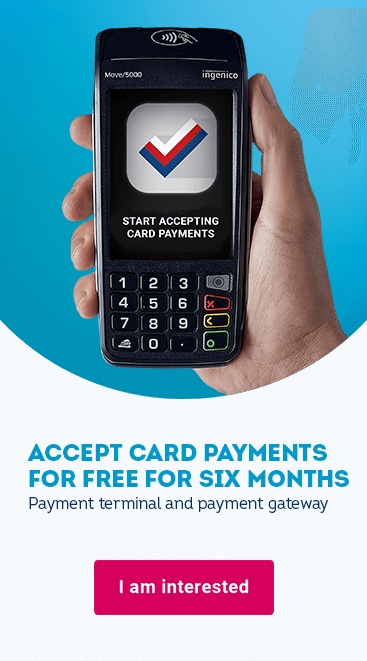Use ČSOB SoftPOS on your Phone to Accept Payments
Published: 14. 05. 2024
Reading time: 4 minutes

Contactless payment is now a standard in the modern banking landscape. A customer can pay by simply “tapping” their card, mobile device, or smartwatch against the payment terminal. However, did you know that with your mobile device, you can not only make payments but also receive them effortlessly? All you need is the ČSOB SoftPOS app.
Benefits of the SoftPOS app:
With SoftPOS, you can use your smartphone to accept payments from contactless payment and virtual cards easily and securely. How does it work?
Your customer simply taps their card, mobile device, or smartwatch against your phone, just like with a traditional payment terminal. The entire transaction is electronic, including the generation of purchase receipts. After a successful transaction, a receipt is automatically displayed on your mobile device and can be shared with your customers via a text, email, or QR code.
Who is this solution ideal for?
Accepting payment and virtual cards via a mobile app is perfect for small businesses that are constantly on the move. This includes craftspeople, taxi drivers, occasional street vendors, providers of cleaning services or private tutoring, babysitters, couriers, and many other professions.
Essentially, anyone selling goods or providing services outside their premises will find this mobile terminal extremely handy. You’ll never again need to ask your customers to go and get cash from the nearest ATM and hope for their return – the terminal will always be at your fingertips.
SoftPOS features:
The basic functions include payments, reversals, and transaction refunds:
- Payment: Simply enter the amount, and the customer will pay by tapping their payment card, mobile device, or smartwatch against your phone.
- Reversal: If a transaction was entered incorrectly, you can refund the payment using the “Back” button.
- Refund: This function is useful for handling returns, when you refund the customer’s money directly to their card.
Additionally, SoftPOS offers supplementary features for easier payment management:
- Payment identifier (variable symbol): You can assign variable symbols to individual payments for better tracking in statements.
- Transaction history including transaction details: Lists of transactions can be filtered or exported as needed.
- Option to display and resend receipts to customers.
Supported cards and payment methods
The SoftPOS application allows you to accept payments via Visa and Mastercard, as well as other contactless payment methods, including Google Pay, Apple Pay, Xiaomi Pay, and Garmin Pay.
Getting started with accepting payments using the SoftPOS mobile app:
Since you do not need any additional hardware, the process is straightforward and quick. All you need is a mobile phone running Android (64-bit) version 9 or higher with an NFC chip supporting contactless payments, a feature found in the majority of smartphones today.
To accept payments via mobile phone, download two free apps from Google Play:
- ČSOB SoftPOS – payment app,
- ČSOB SoftPOS Key – this app provides secure payment acceptance, mobile device control, and the NFC reader functionality.
Before logging into the app, complete the card acceptance agreement and ČSOB will send you passwords via email and a text message. Once both apps are activated, your mobile device becomes a contactless NFC payment terminal, and you can start accepting payments immediately. Transactions can be conducted anywhere in the Czech Republic, any time you have an internet connection – whether through WiFi or a SIM card from any provider.
The amount received through SoftPOS will be credited to your ČSOB account the following day. If you have an account with another bank, the amount will also be sent the next day, and will be credited to your account depending on your bank.
Would you like to start accepting payments via your mobile phone? Apply for ČSOB SoftPOS today.
For more articles like this one visit pruvodcepodnikanim.cz.